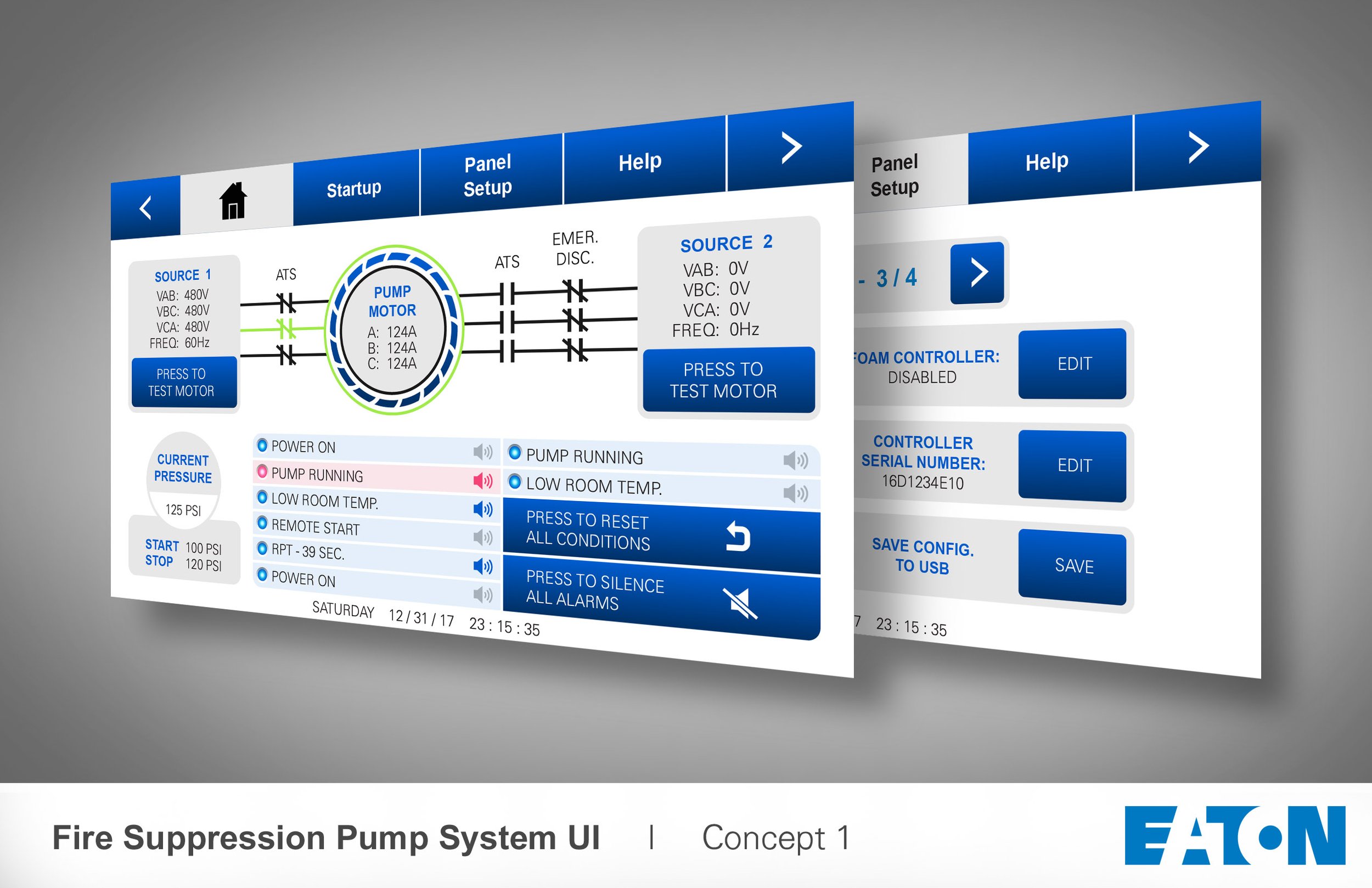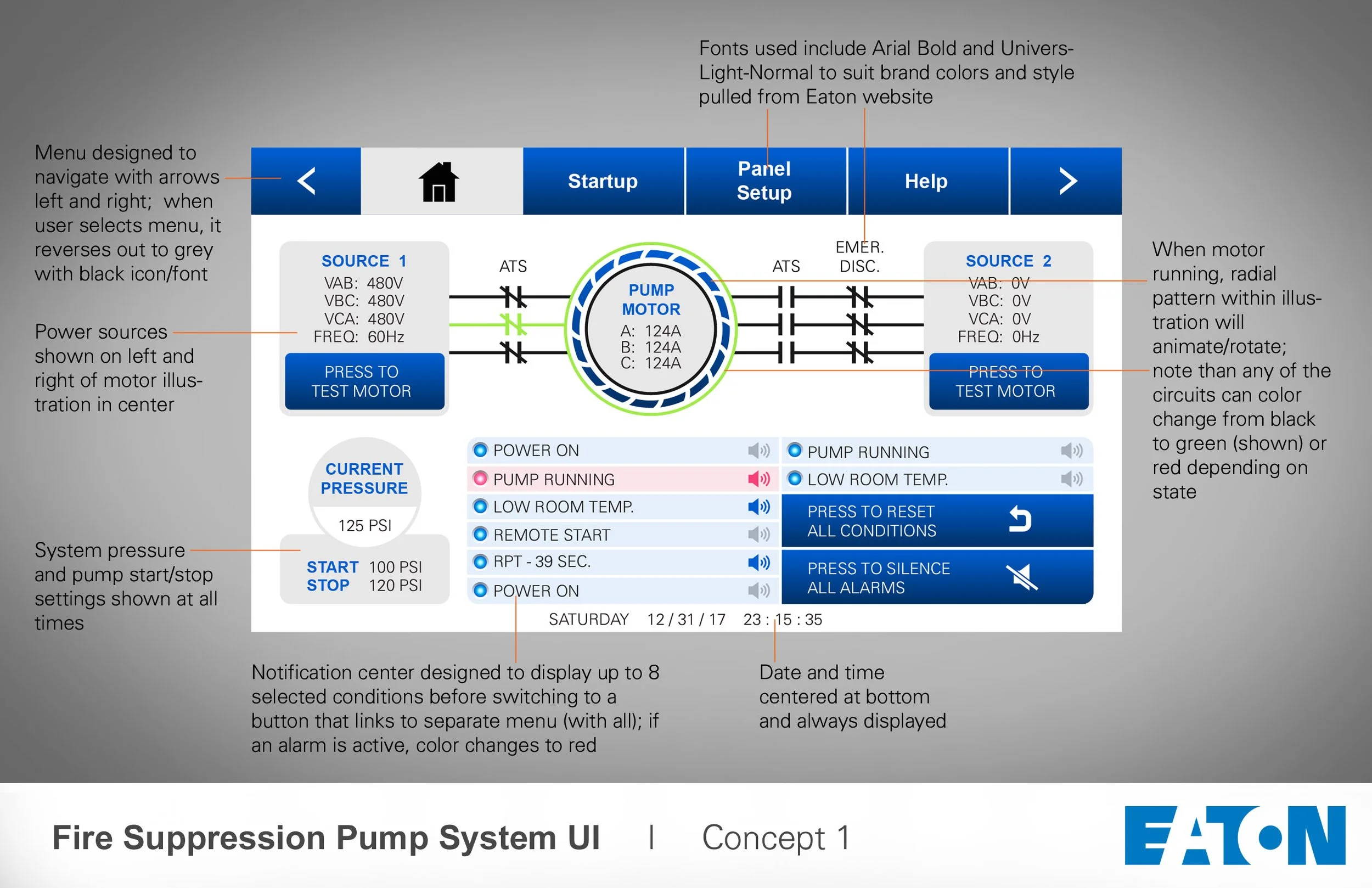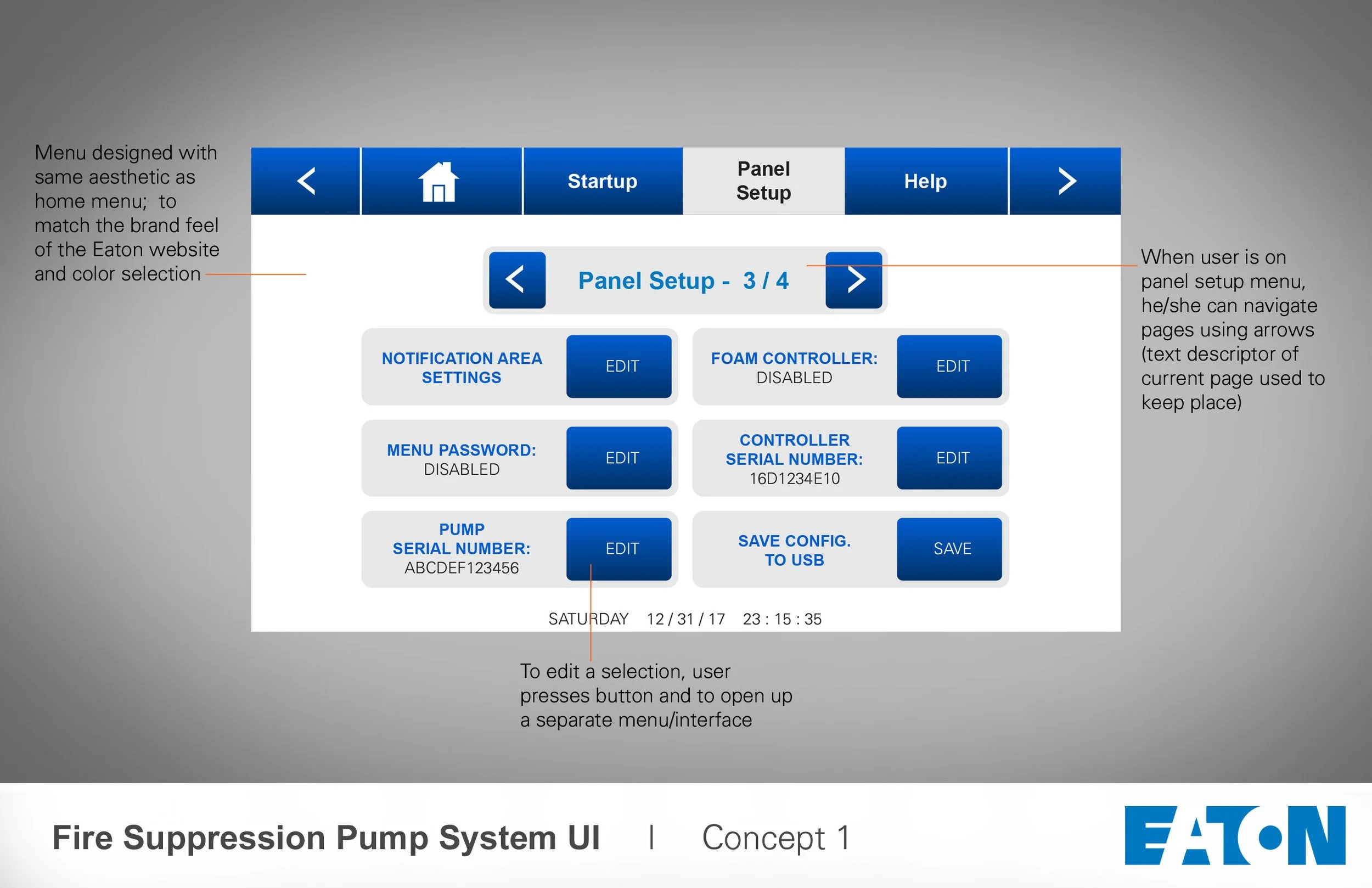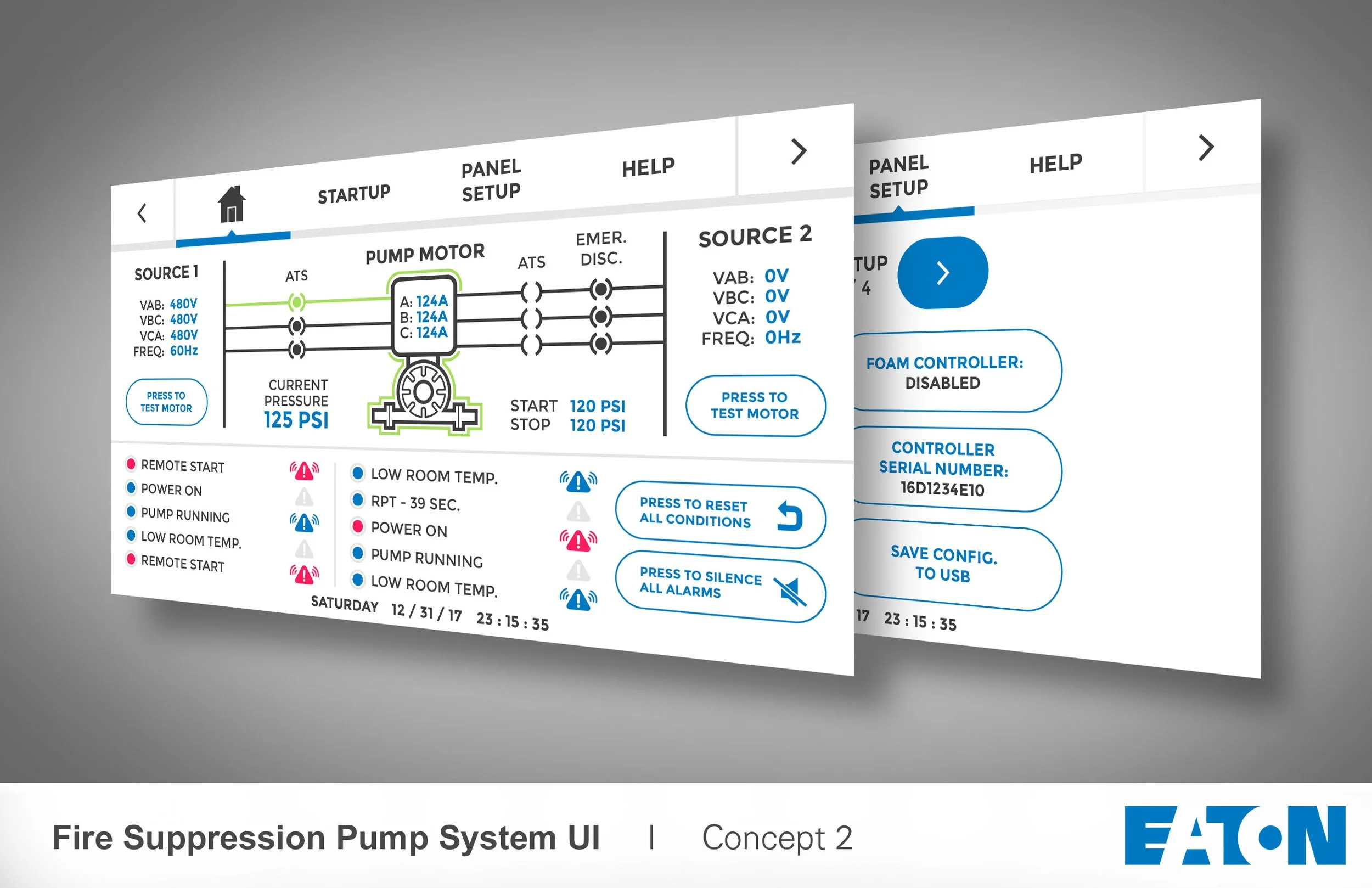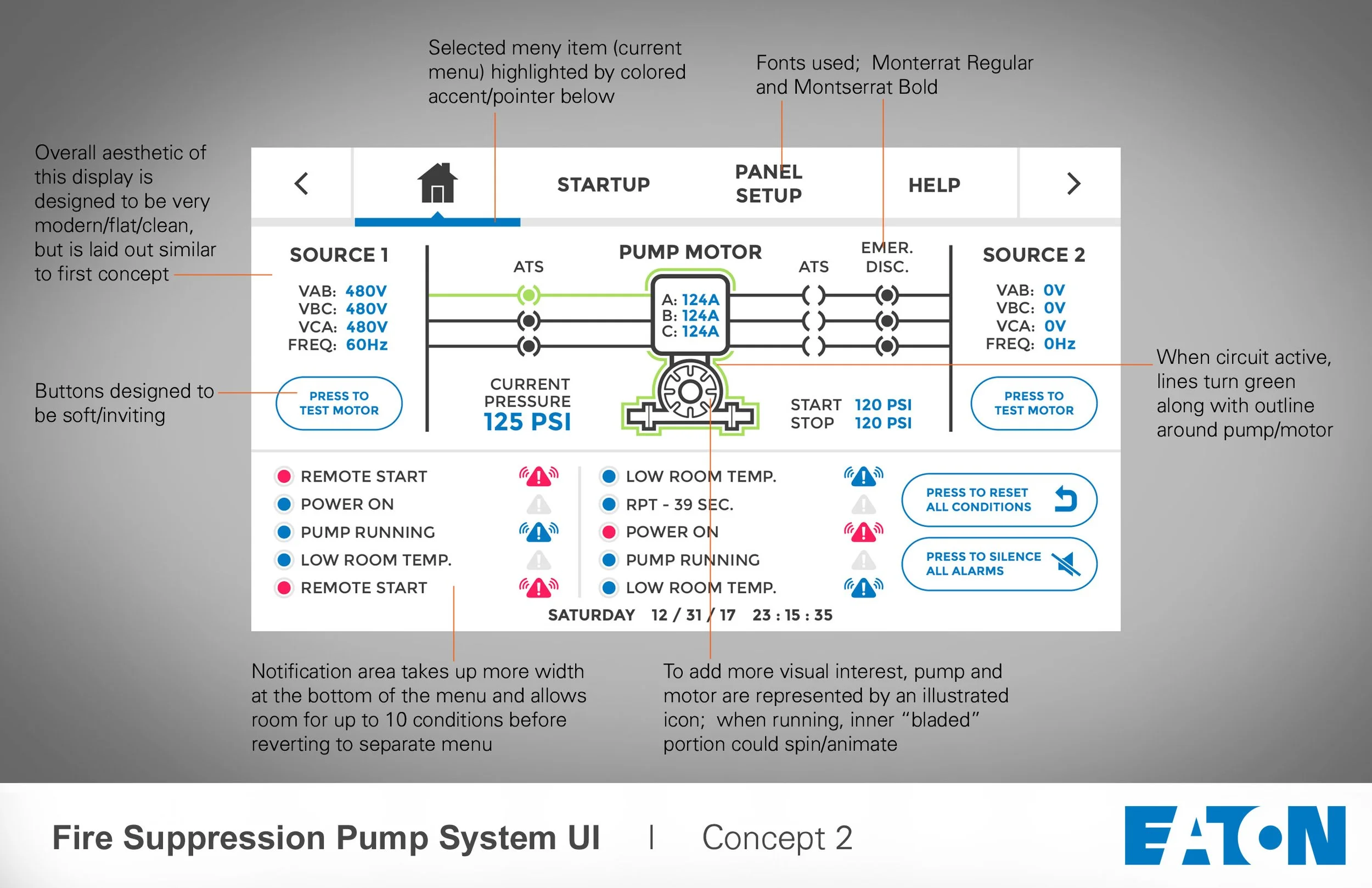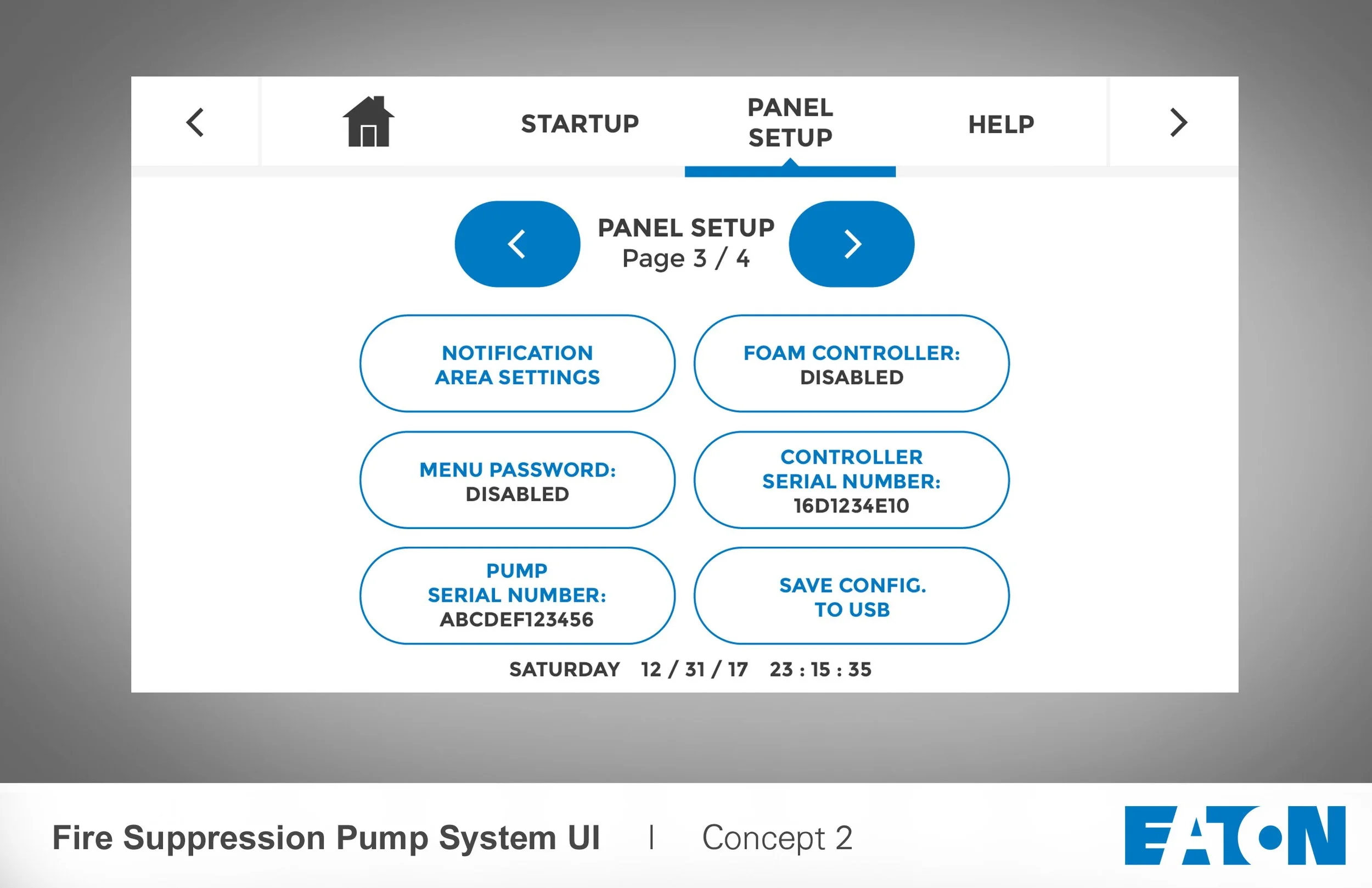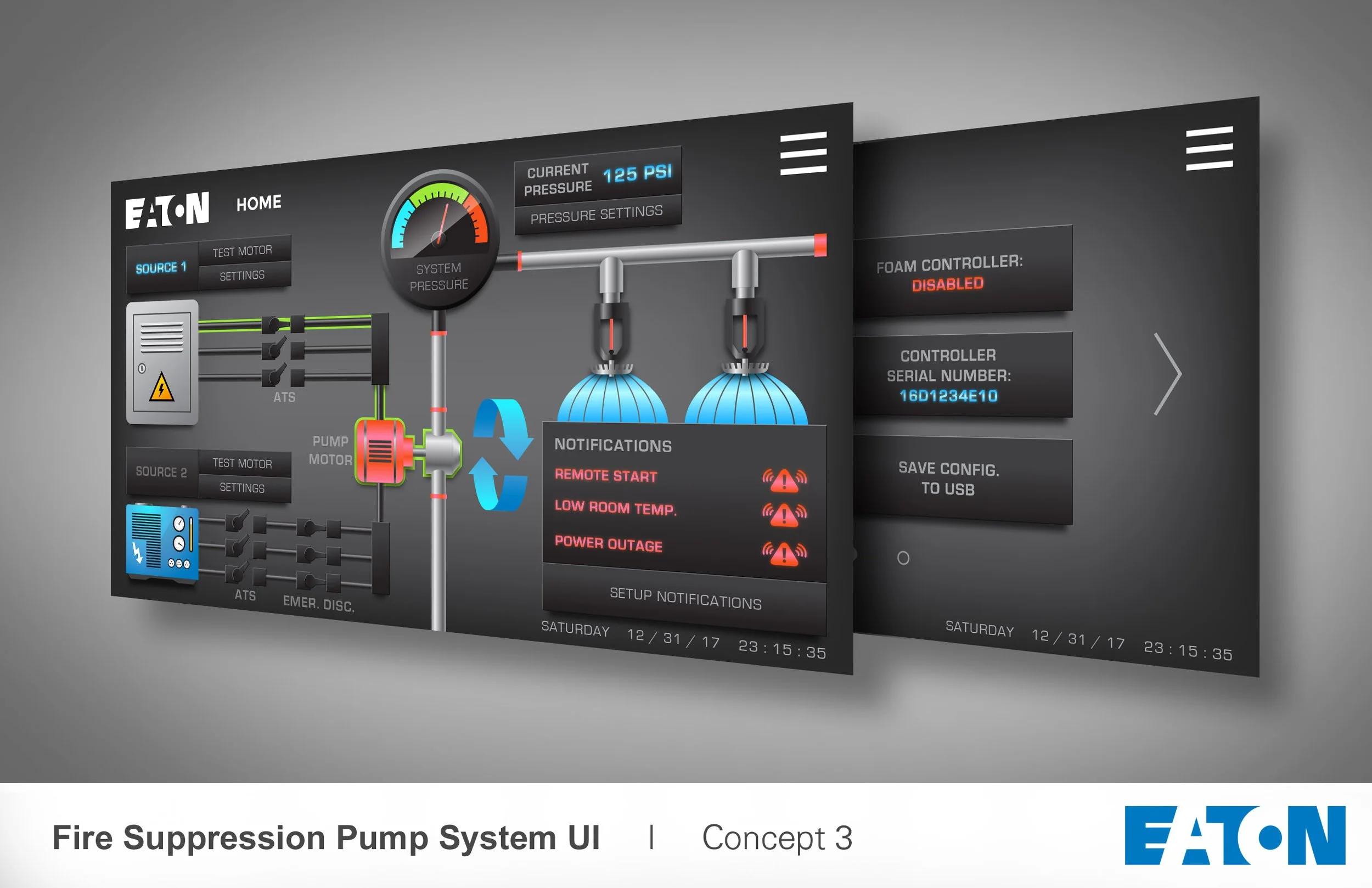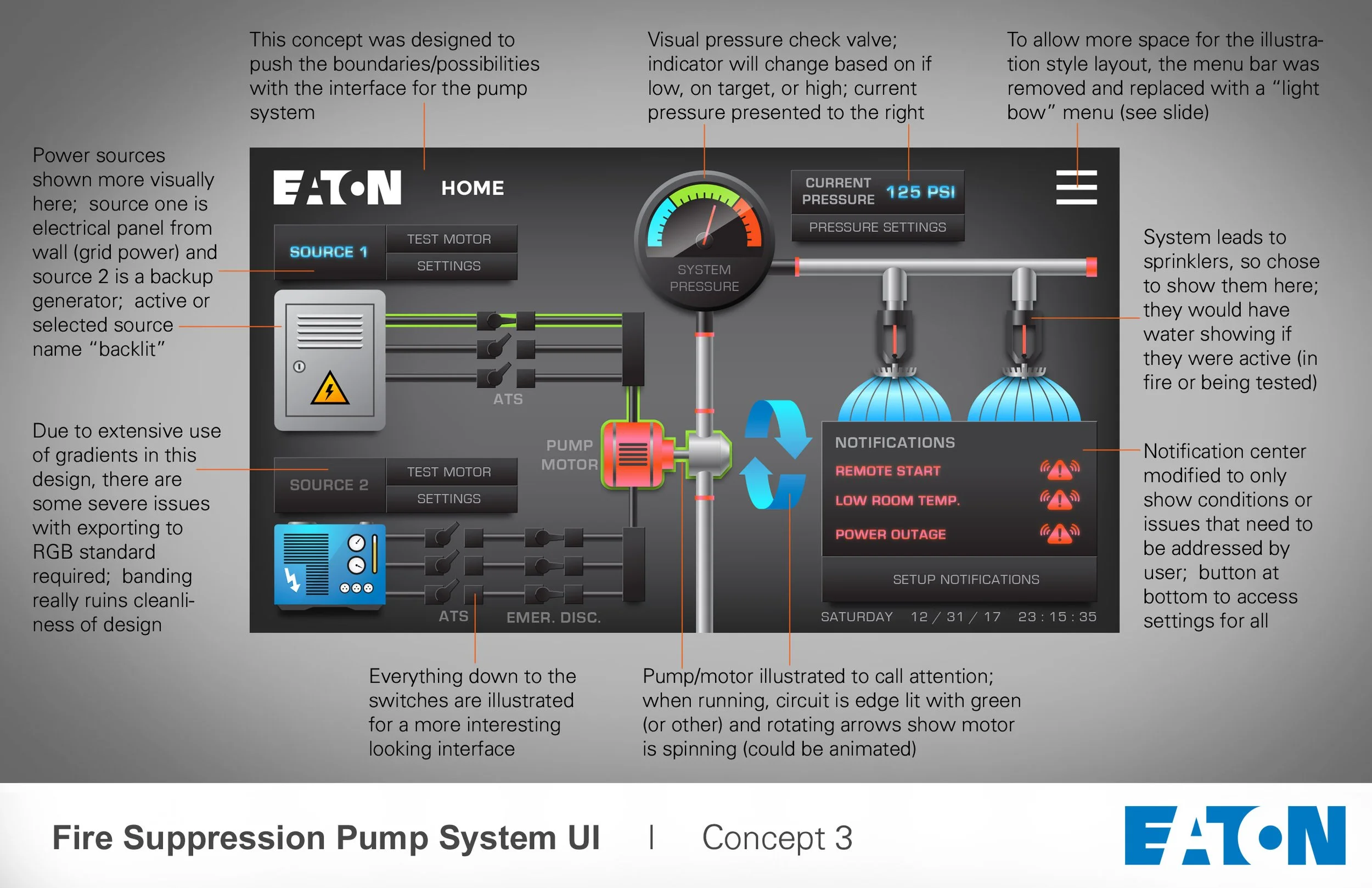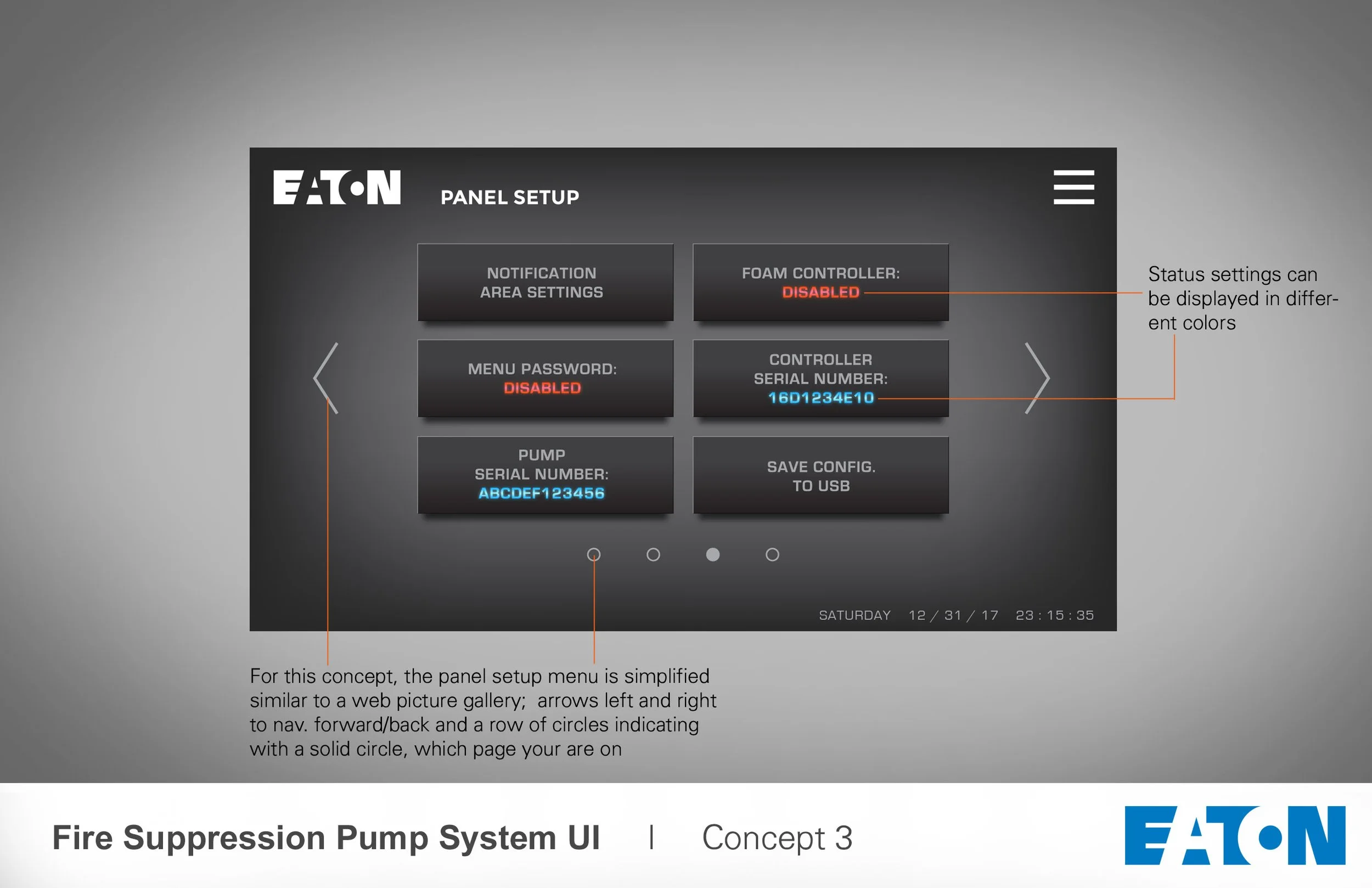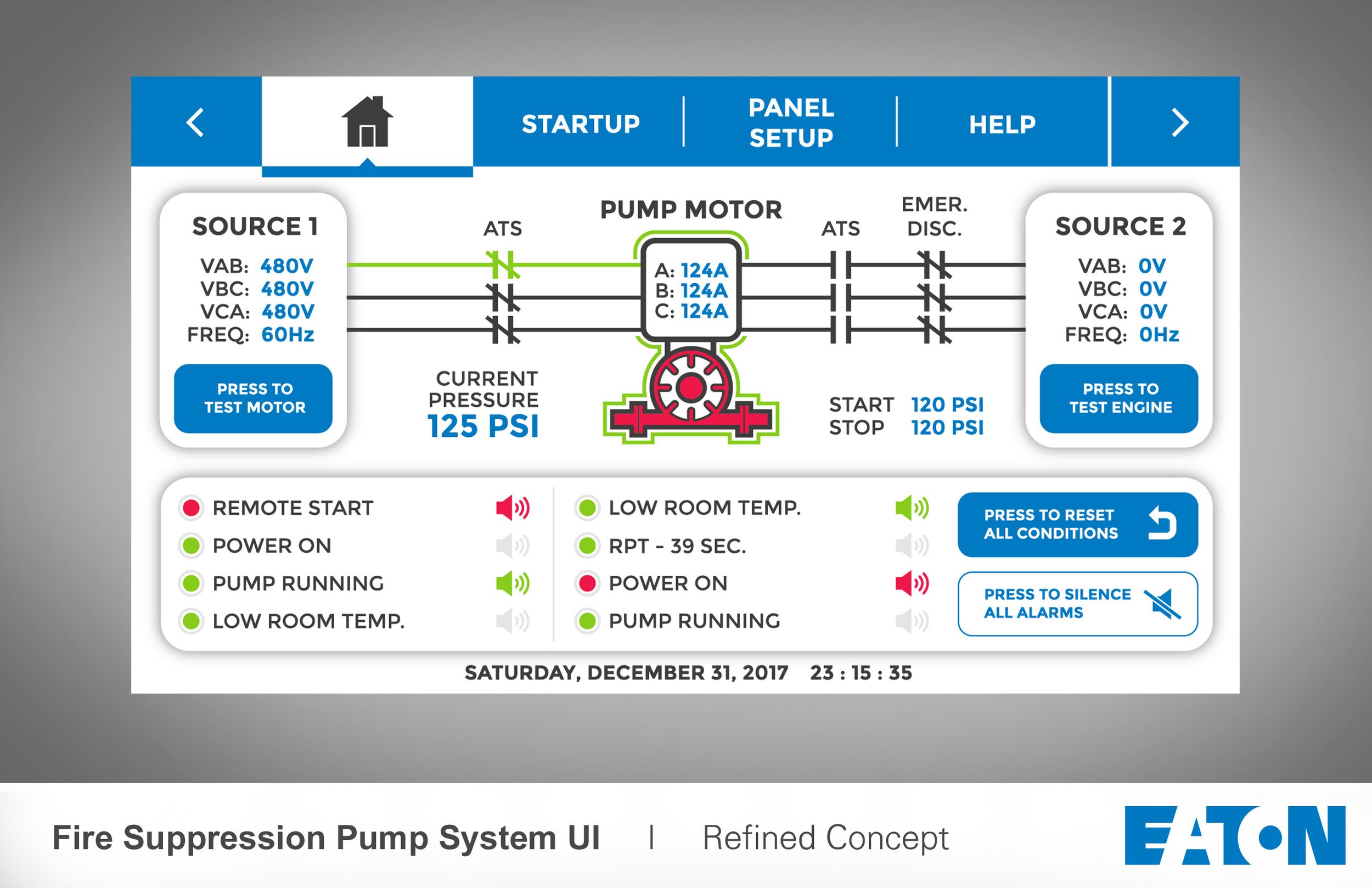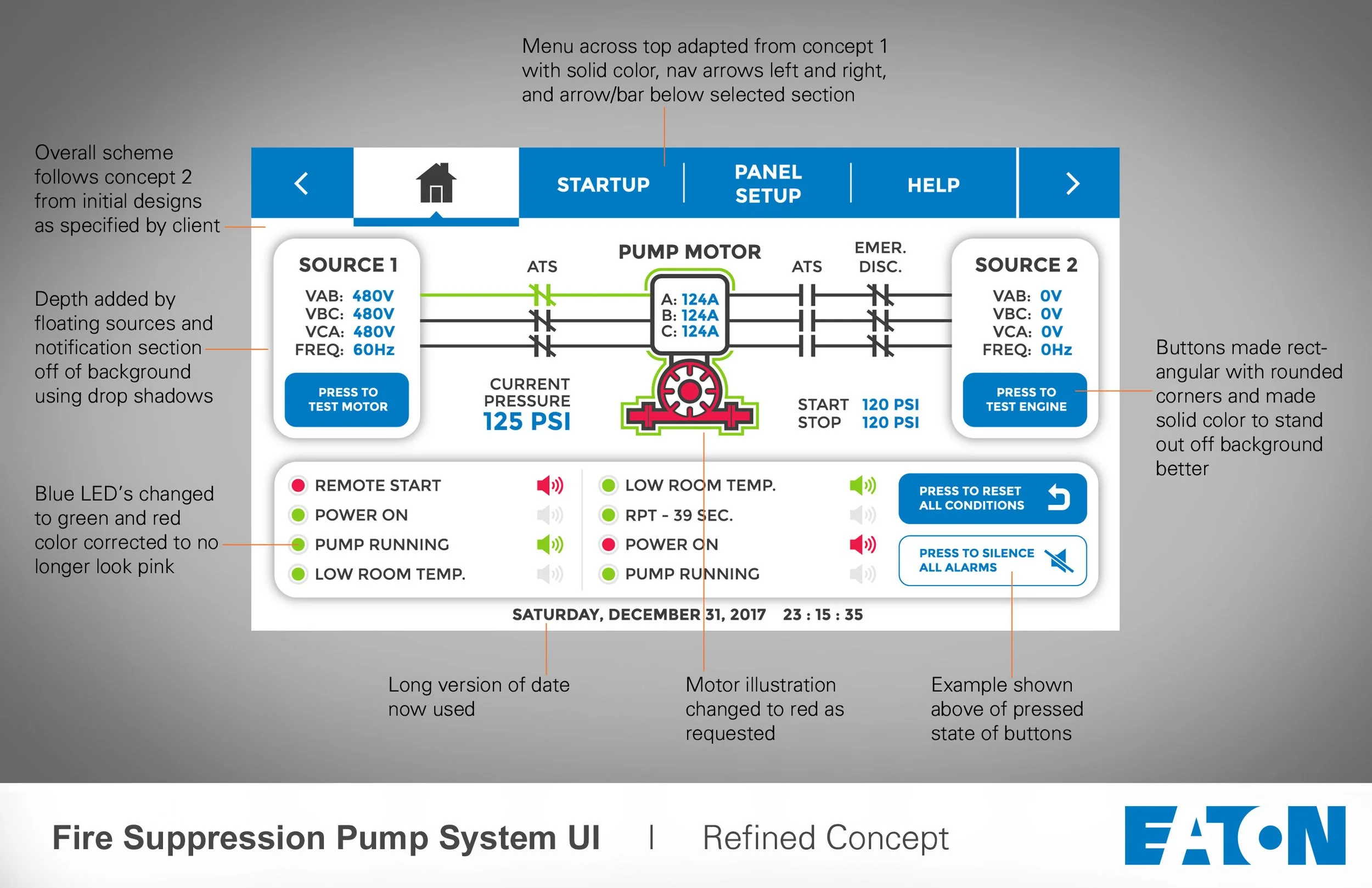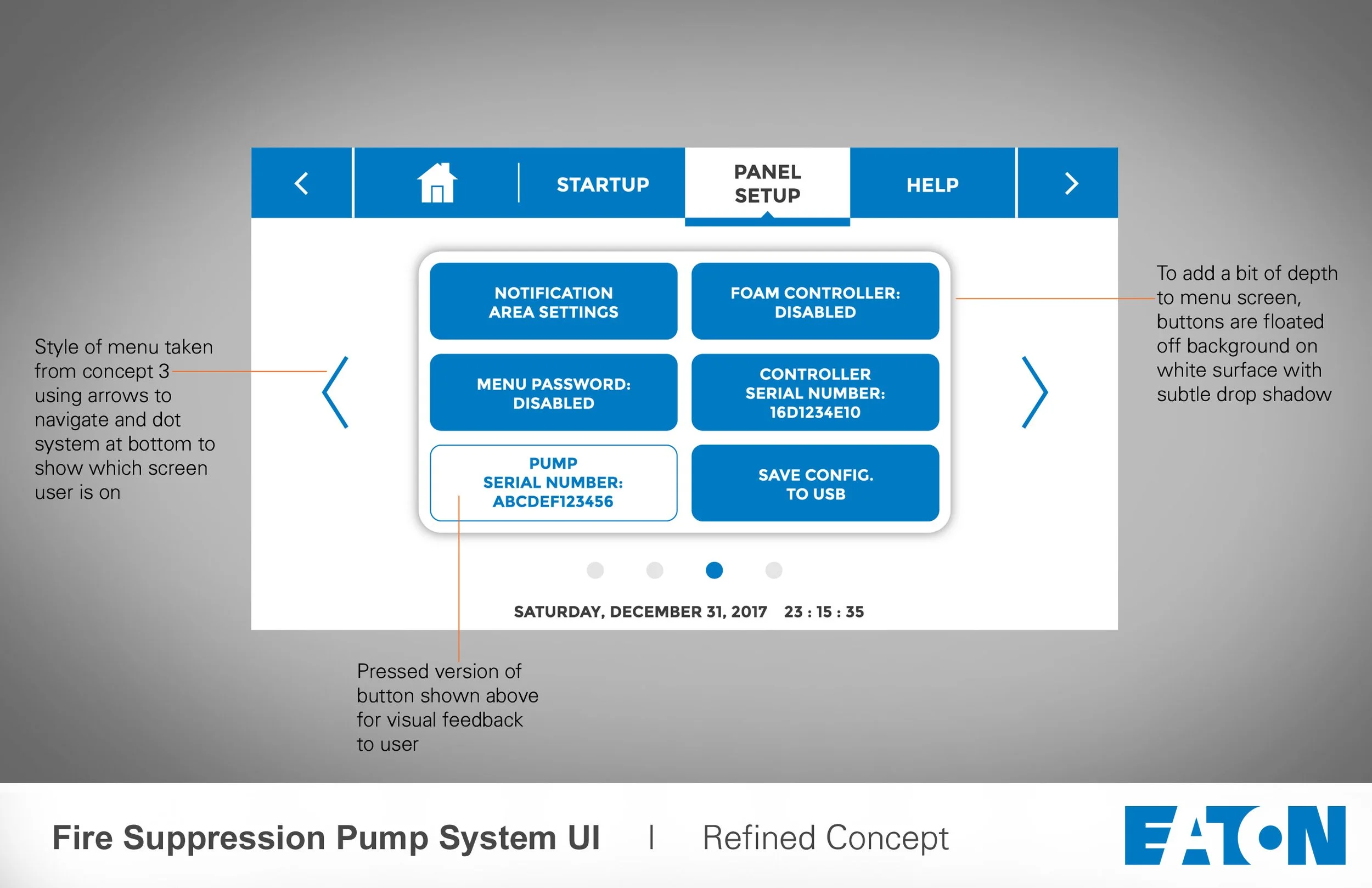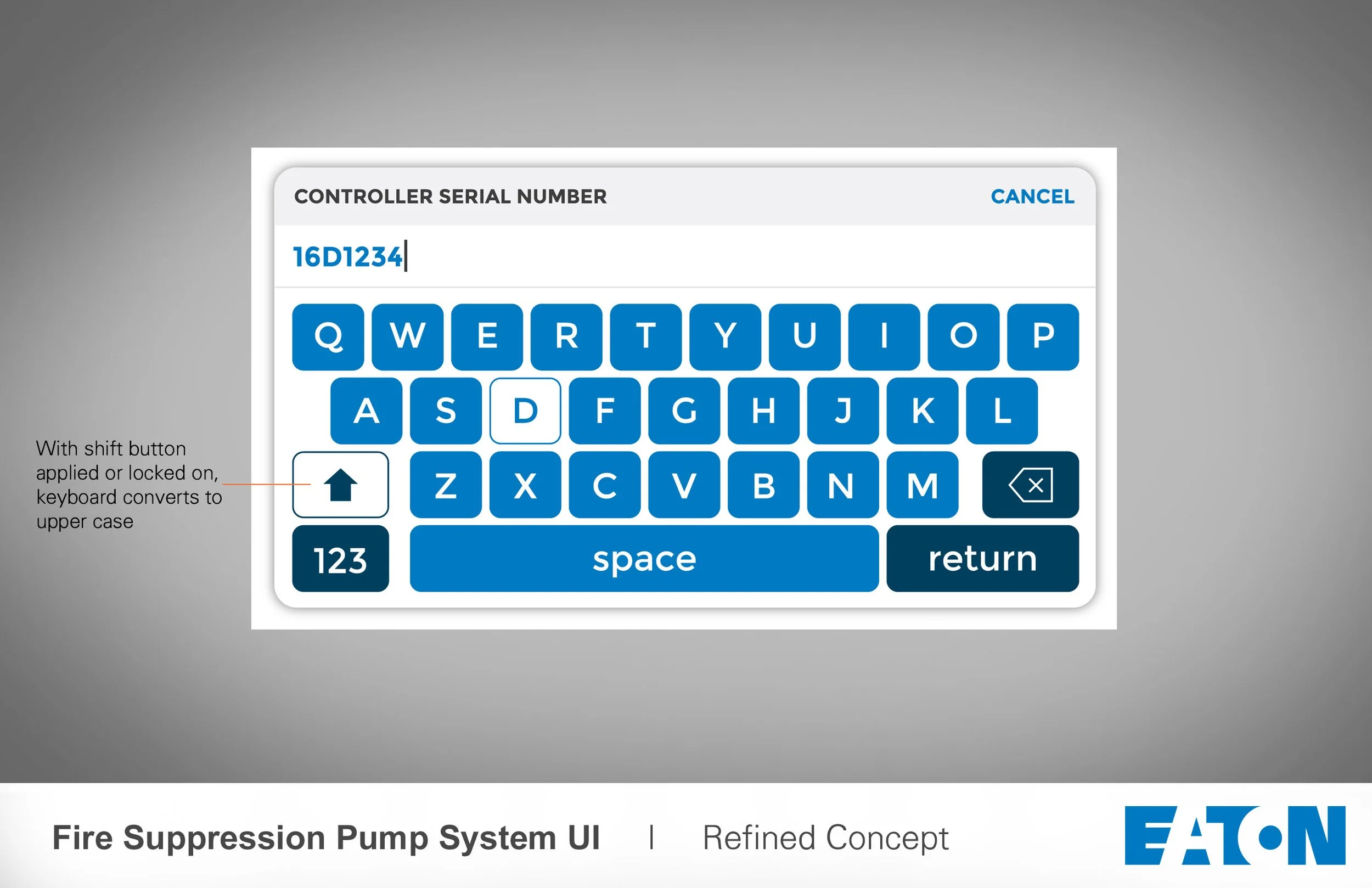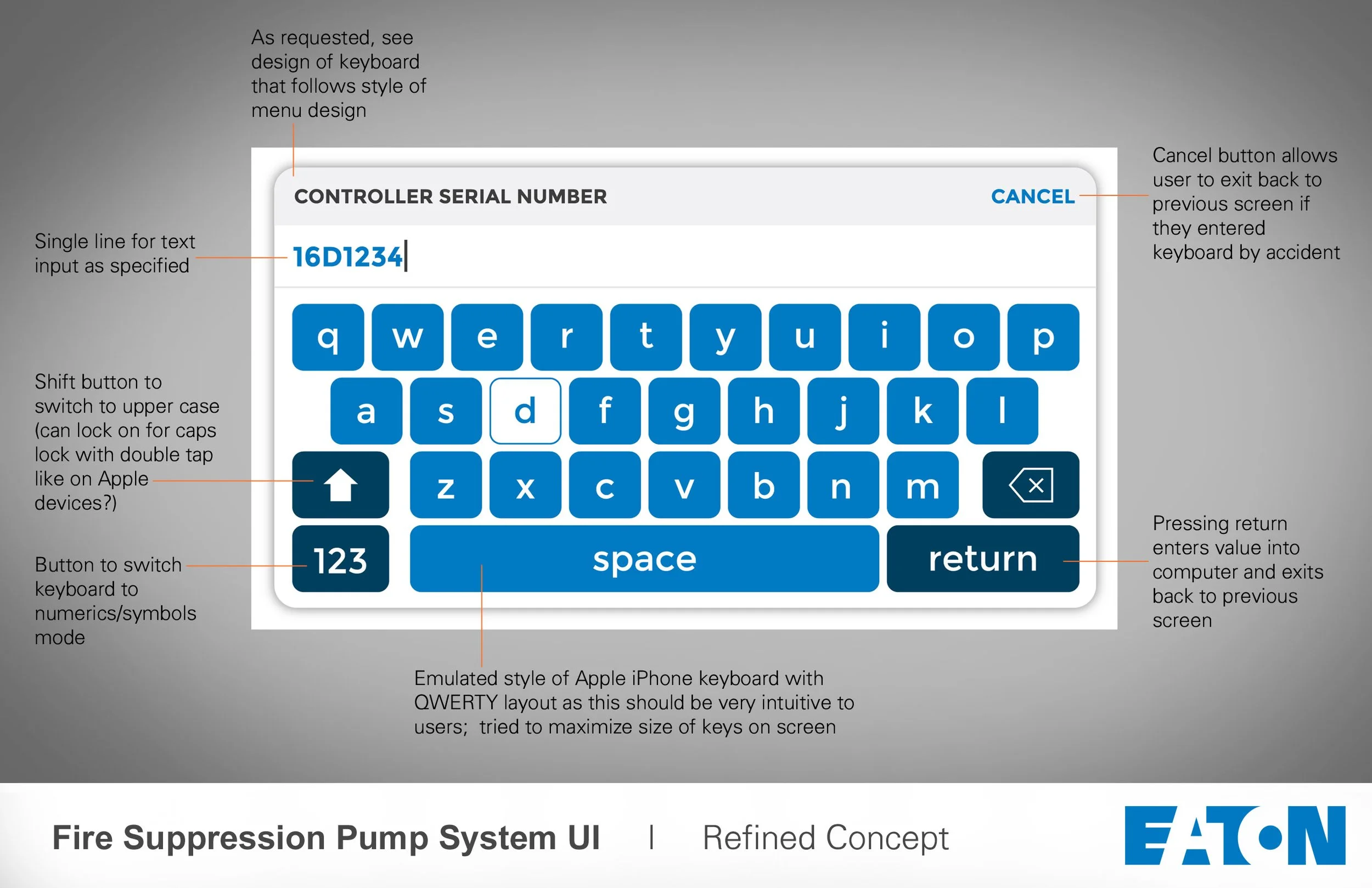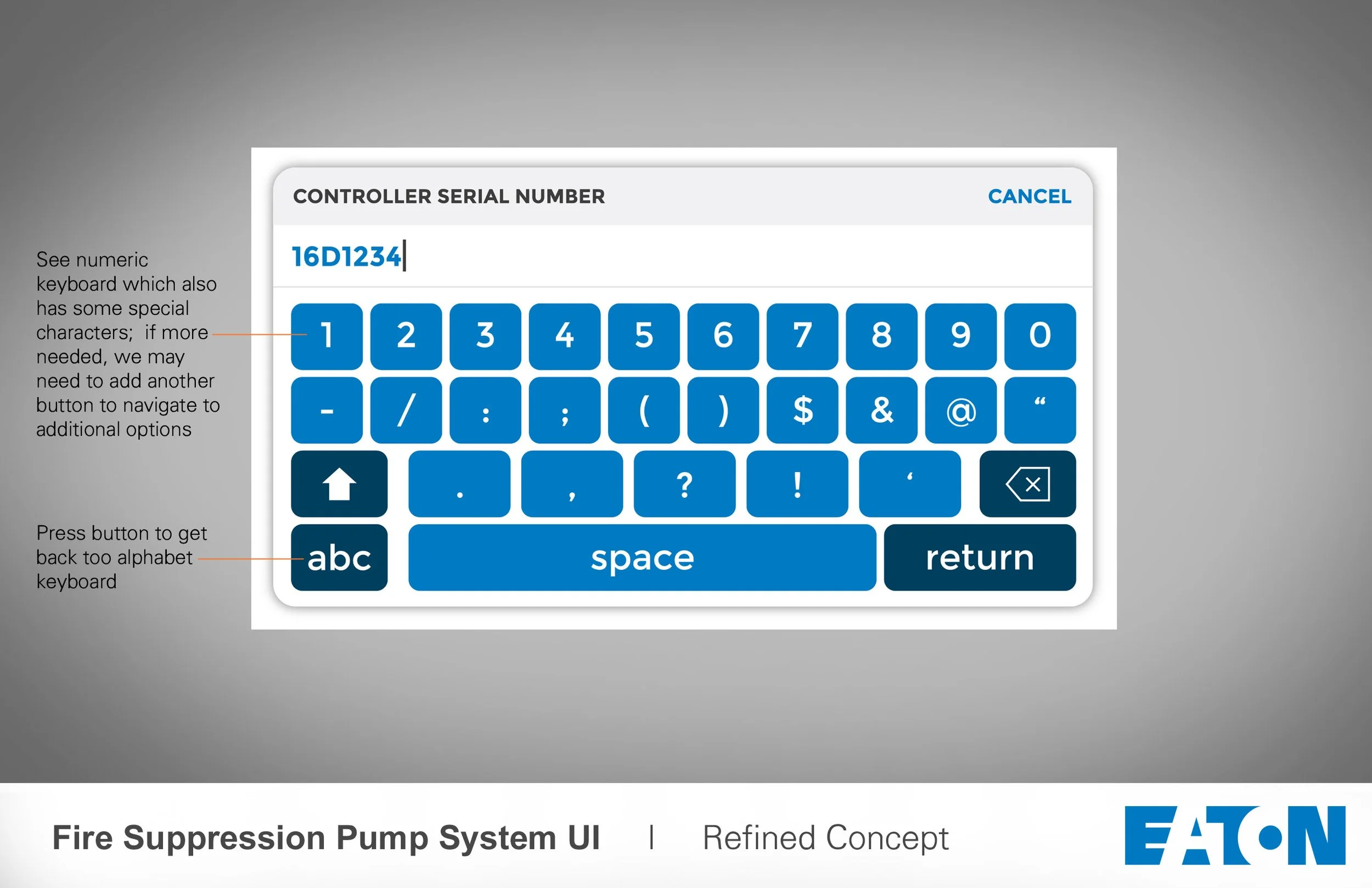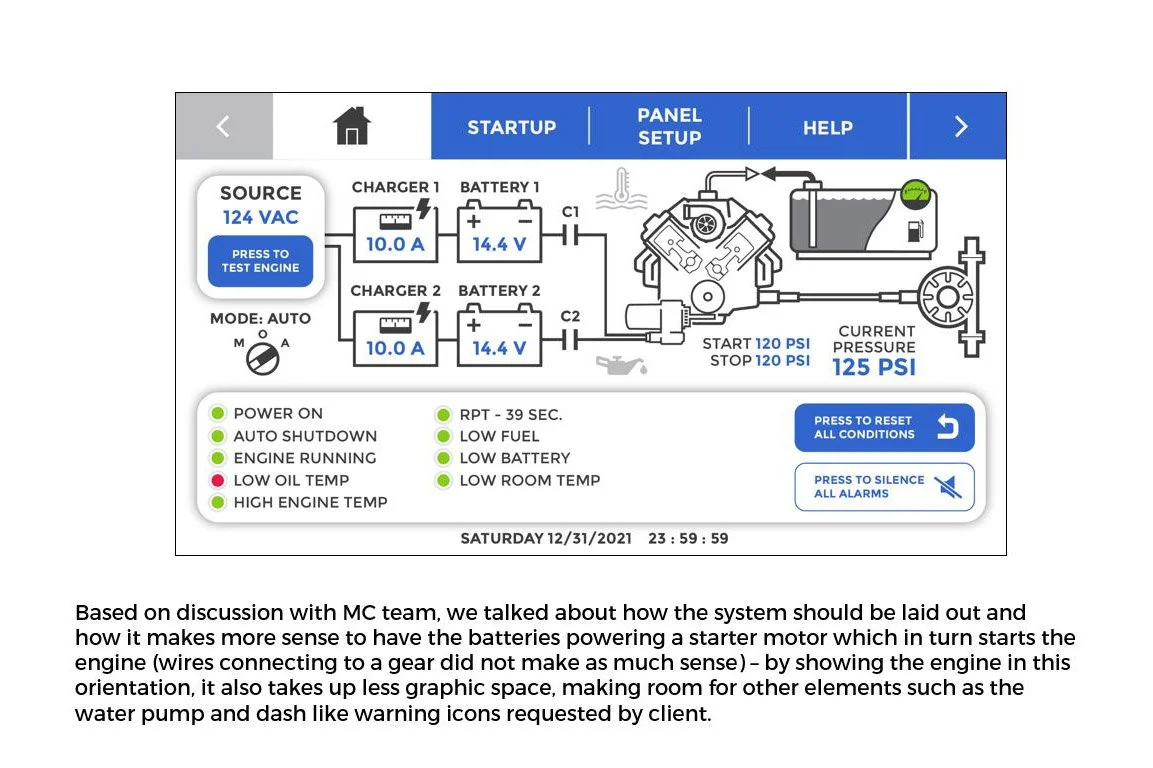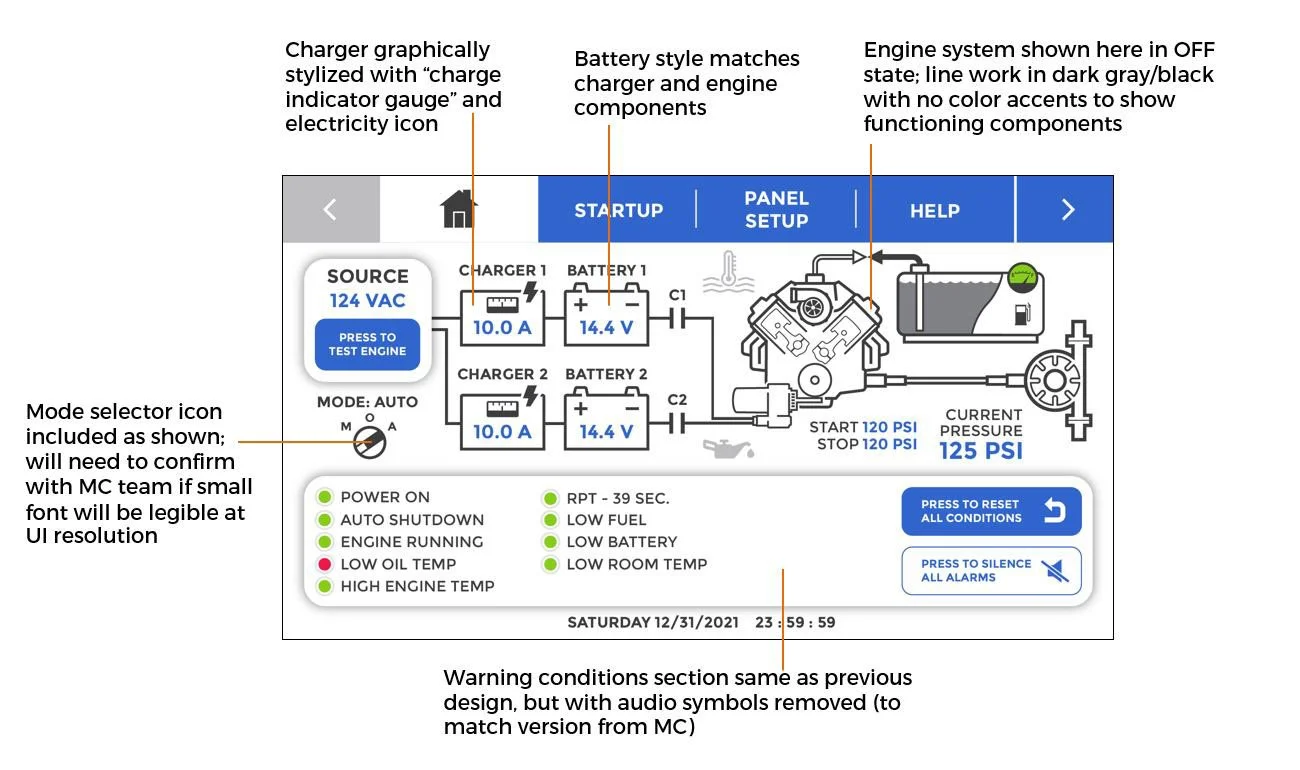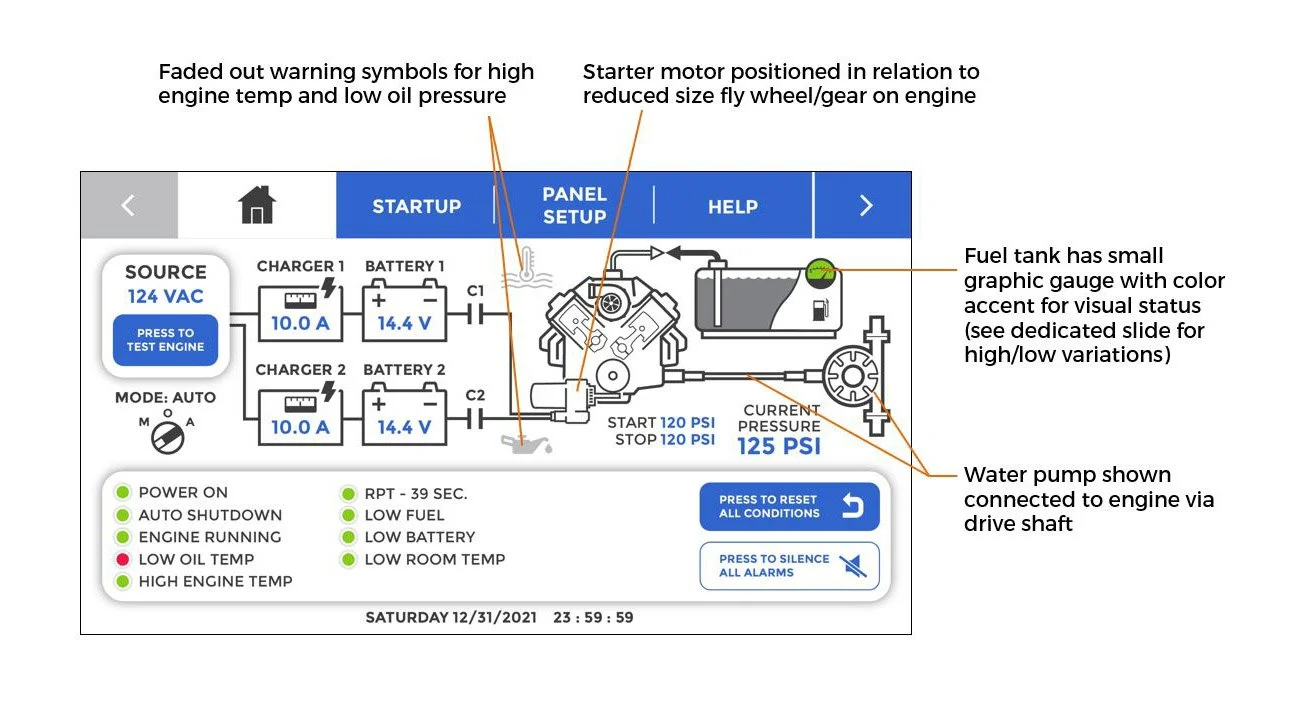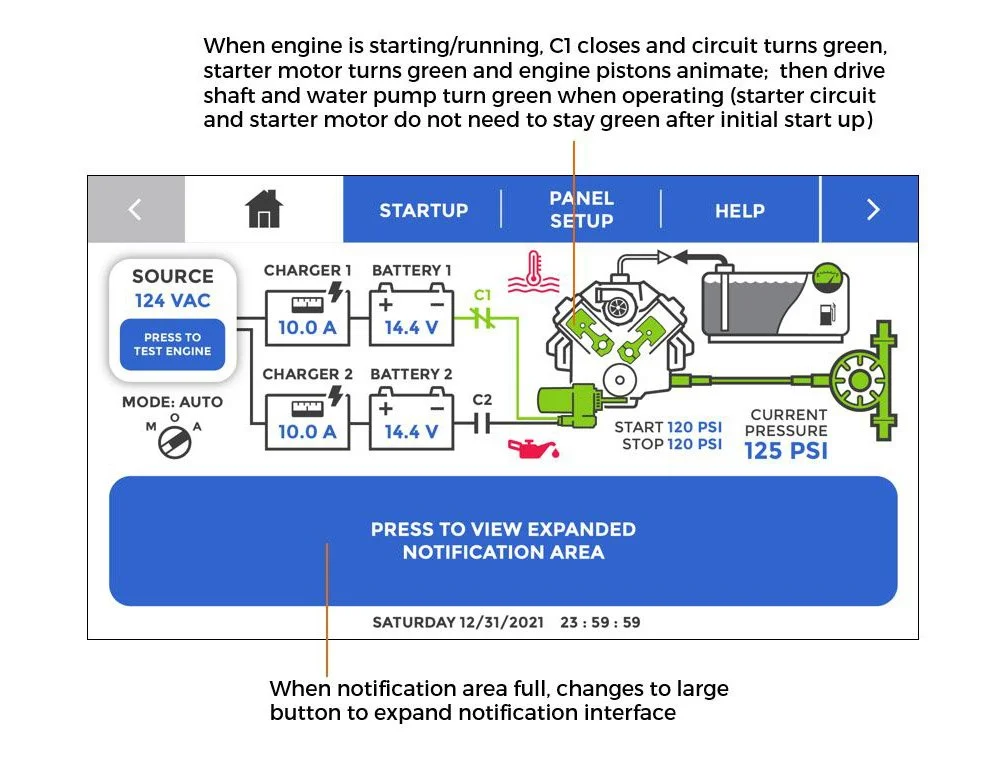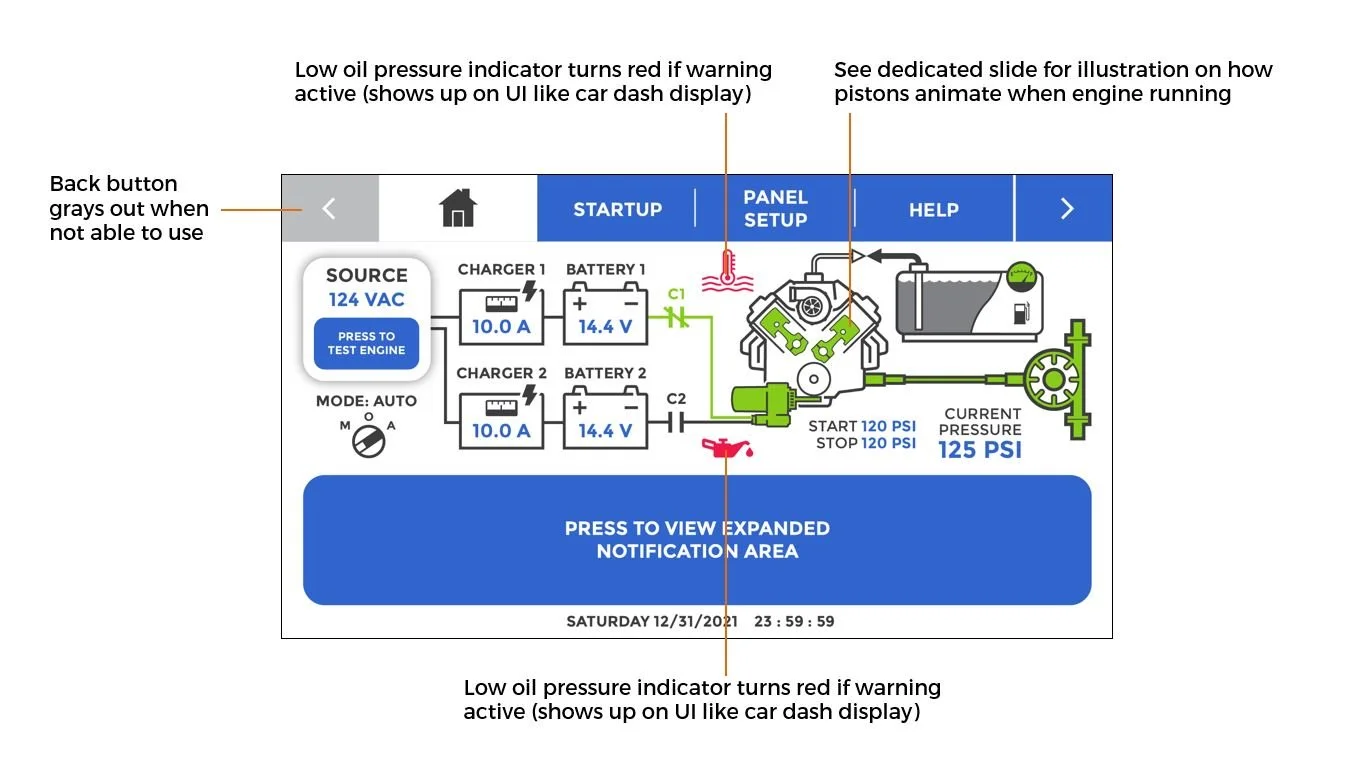Eaton Fire Pump Controller Touch Screen GUI
I was hired by a freelance client to design the graphical user interface (GUI) for Eaton’s new fire pump controller line. After speaking with the technicians that install and service these emergency fire system controllers, they learned that their old user interface was viewed as being extremely dated, and very difficult to understand/navigate. After sitting down with my client, we agreed that I should start by creating 3 design concepts with different UI logics and menu systems for review and discussion (one based on design brief and 2 additional options of my design). It was important to ensure that all the technical information, relating to the system was visible and clear at a glance, how to clearly display system warnings, which parts of the system were active, and how to intuitively navigate the GUI and menu system. After reviewing these concepts, and discussing style, user experience, and technical development opportunities/limitations, we selected a final direction amalgamating details from multiple concepts. My client then created a fully interactive, and functional online prototype of the final design for user testing. After testing with internally and with real world technicians, we received very positive feedback on the GUI. Minor tweaks and optimizations were made before exporting final artwork for production.
Below you can see the final presentation boards for the finished GUI design including design notes for main and menu screen function, as well as the appearance and function of the touch screen keyboard for text entry.
Several months after designing the electric motor fire pump system, my client asked me to tackle a new version which would be powered by a turbo diesel engine. The styling of the GUI would remain the same, but the system illustration would need to show starter and engine functions, including fuel tank level.